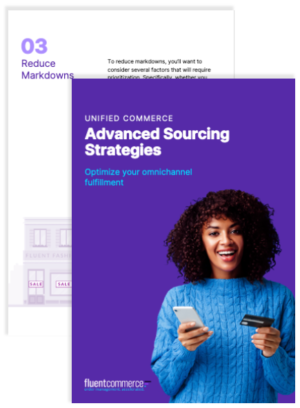New to omnichannel order management? Here are answers to some commonly asked questions to get you started.
1. Can my ERP system manage omnichannel orders?
If your business is simple, yes. Most ERP systems can support basic order management. However, one of the big benefits of an ERP system is that it enforces consistent business processes across your enterprise. Unfortunately that consistency comes at a cost. It’s hard to adapt quickly. Custom enhancements take more time. Not ideal when customer preferences change rapidly.
So while top retailers still use an ERP as their financial system of record, they use an Order Management System (OMS) as the system of record for their order data. The OMS also manages all the innovative omnichannel fulfillment processes and activities that differentiate them from competitors.
2. What is a Distributed Order Management System?
A Distributed Order Management (DOM) system optimizes allocation, fulfillment and distribution across a network of inventory locations. In simple terms, the system takes a customer’s order and, based on product availability and business goals, sends it to the best fulfillment location – whether a distribution center, or a store. In short, it lets you optimize your omnichannel order management.
To achieve this, the DOM must be integrated with:
- Order Capture Systems – this includes eCommerce and Point of Sale (POS) systems
- Inventory and Distribution Systems – such as Enterprise Resource Planning (ERP) systems, Warehouse Management Systems (WMS), Transportation Management Systems (TMS) and third-party carriers.
This integration provides the DOM system with a single view of all inventory across all locations that is Available to Sell (ATS). The DOM then uses pre-defined business rules and workflows to route orders to the best fulfillment location(s) (Distribution Centers or Stores) based on your business priorities (fastest shipping, lowest shipping cost, etc.)
The DOM also provides a single view of all customer orders, including shipment status. This lets your customer service reps and store associates give customers a higher level of service. It also means you can offer omnichannel options such as Click & Collect and Buy Online Return in Store (BORIS).
3. What is Available to Sell (ATS)?
From an eCommerce perspective, Available to Sell (ATS) is the inventory available for Click and Collect and Home Delivery orders. ATS includes Stock On Hand, minus Buffer Stock and any Reserved or Allocated stock, plus the quantity of allowable pre-orders or backorders for a product.
4. What is Available to Promise (ATP)?
In eCommerce, Available to Promise (ATP) is the inventory that can be promised to a customer and still meet the customer’s delivery window. This includes both ATS inventory (Stock On Hand, minus Buffer Stock and any Reserved or Allocated stock, plus the quantity of allowable pre-orders or backorders for a product). It can also include inbound inventory that will be received and processed in time to meet the promised delivery date.
5. What is the difference between Available to Promise (ATP) and Available to Sell (ATS)?
The big difference is in how they’re used. ATP is used before the buy button and takes into account the estimated time of arrival of the inventory, as well as backorders, etc. While ATS is used after the buy button during order allocation and fulfillment routing.
6. What is Buffer Stock (Safety Stock) in an Order Management System?
In an Order Management System (OMS), buffer stock (sometimes called safety stock) is a great way to control how much inventory is Available to Sell (ATS). Once the on-hand inventory for an item falls below its buffer stock level, the item will not be included in the inventory available for eCommerce orders.
For example, you might set a buffer stock level of 3 units for an item in a defined location. If the inventory level falls below 3 units, orders for that item will sent to another location. This prevents orders being routed to a location that is out of stock (and reduces order rerouting and order cancellation rates).
Common retail scenarios that may impact item availability include:
- An in-store customer has placed an item in their basket but has not checked out
- An item has been moved by an in-store customer or is in a fitting room
- An item has been damaged (in-store or at a DC).
Buffer stock levels can be specified for an item:
- Across all locations (for Home Delivery orders)
- At a specific location (either a store or a DC)
- Across a network of locations (to support thin inventory scenarios).
7. What is a Split Shipment?
A split shipment is when a single order is split into two or more shipments. Typically, this occurs when inventory for a single order is located in multiple places, for example:
- Line 1 of an order is shipped from DC A while Line 2 is shipped from DC B
OR - Lines 1 and 2 of an order are shipped from DC A while Line 3 is shipped from a store
8. What are the benefits of Split Shipments?
When you ship an order as two or more separate shipments it eliminates the need for a transfer order. Not only that, you also eliminate the labor needed to consolidate items into a single package before the order is shipped to the customer. In addition, because items are shipped directly to the customer from each in-stock location, split shipments mean customers get their items faster.
The benefit of using a dedicated OMS for this advanced omnichannel order management function is that you can track both shipments under a single order number. No need to create a second order, the system automatically creates a second shipment under the existing order.
9. What is Order Consolidation?
Order Consolidation occurs when items for a single order are sourced from more than one location. Before the order is shipped to the customer, the items are transferred to a single location, where they are combined into a single package for shipment. In the case of a multi-channel ecommerce order, this process usually occurs when items are sourced from more than one DC, or a DC and a Store. Once packaged, the order is shipped to, or collected by, the customer.
But in the case of a large department store or warehouse, order consolidation may also refer to items being picked from independent locations within the facility. In this case, items are first staged in an order consolidation area. Once staged, items for each order are combined into a single package for customer pickup or home delivery.
10. What are the benefits of Order Consolidation?
Order consolidation benefits both customers and retailers. For the retailer, it can reduce the cost to ship an order to a customer. For customers, it lets them receive their order as a single shipment. This is particularly convenient for those customers who have to be home, or visit a post office, to take delivery.
But not all systems can create and track status of the transfer orders needed to consolidate items from different locations into a single order. However, a best of breed omnichannel order management system can do all this and more.