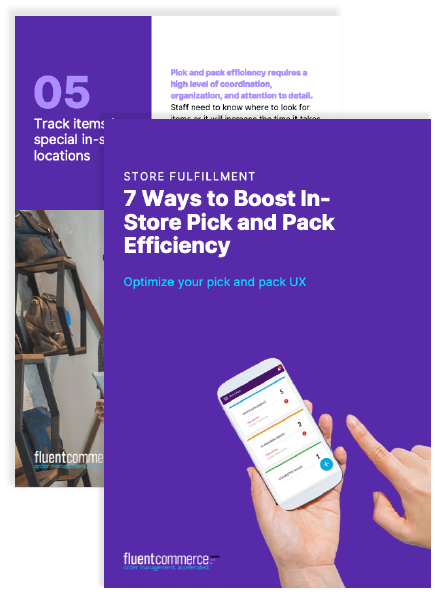Recently I shopped the website of a large big box U.S. retailer and saw a missed opportunity. It wasn’t the buying experience. That went well. My husband and I found what we wanted—in this case a monitor and a desk chair—and it was available in our local store. Great. Online checkout was smooth and we were delighted that our order was going to be ready for pick up within an hour. Perfect! But after closer inspection I realized they weren’t taking full advantage of the sale.
Let’s walk through the order confirmation page. At the top was a link that read: Need to cancel this order? Like many retailers, a ‘buyer’s remorse’ period of 30 minutes was built into their process. No problem. Next it set expectations that the order would be ready for pickup in one hour, gave the store address, and listed the items in the order. So far so good.
But then I saw a list of items—product recommendations—under a banner that read ‘Inspired by your purchase’. Firstly, the offers weren’t really all that ‘inspired’. They were copy paper, batteries and filing supplies. Granted, all of these items are common office consumables that require regular replenishment, but none of them were particularly ‘inspiring’. Not a webcam, or fancy keyboard in sight. However it was the message under each item that was really puzzling.
It read: Free Delivery.
The wrong value proposition
But wait… I was going to pick up the order. Why try to cross sell me low value items via free delivery? Wouldn’t it make more sense to list items that were also available for pickup at the same store? Each one could have a clear ‘Add to Your Pickup Order’ call to action underneath it.
The order confirmation email offered a similar experience. While it included a list of cross-sell recommendations, once again there was no indication of whether they were in stock at the local store. And there was no call to action to add them to my order or reserve them so they’d be waiting at the pickup counter.
A missed opportunity
What if the recommended items underneath my order were available in the local store? What if I could add them directly to the order from the order confirmation page? Also, what if the recommended items listed in the confirmation email could also be added to my current order or reserved and held for me? It seems logical right? So why don’t more retailers do this?
The challenge is many retailers don’t have an easy way to integrate product availability data with other parts of the shopper’s journey. While they can show local store availability of the primary product on the Product Details Page (PDP), they can’t take it one step further. They might be able to show in stock, out of stock, low stock positions at the local store. They might even show availability across lots of different stores. Great! But they don’t integrate product availability with their product recommendations. Which is particularly problematic for pickup orders. Why?
In a word, curbside.
The downside of curbside
Before the big curbside boom, customers had to go inside a store to pick up an online order. This was great for retailers because over a quarter of customers would make an additional purchase while in-store. But when customers opt for curbside pickup, those incremental sales disappear. So retailers need to find new ways to up the basket size.
Fully integrated product availability
That’s where Fluent Order Management shines. It can not only provide accurate, near real-time product availability for the primary item on your PDP, but for recommended items as well. This means you can focus your merchandising efforts on other items that can be picked up at the same time and location as the main item. What’s more, you can continue to offer those items post checkout as well, to maximize the chance of making another sale. This has two benefits.
Firstly it can help you increase sales on your Curbside, Buy Online Pickup In-Store (BOPIS) or Click and Collect orders. Secondly it can also help reduce split shipments on orders that customers want delivered. How? Because you can prioritize product recommendations based on whether a recommended item can be sourced from the same fulfillment location (whether store or distribution center) as the primary item on the PDP, or other items in the customer’s cart.
Are you ready to make more money on every order?
To learn more about how Fluent Order Management can help you integrate product availability with your product recommendations, schedule a demo today.