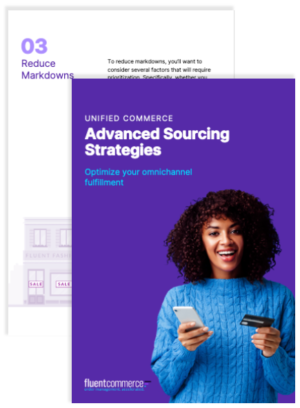Enterprise Resource Planning (ERP) software is a powerful thing. It can collect, store, manage and interpret data from business activities. ERPs can integrate management of business processes like orders, purchases and payroll. And even track resources like cash, raw materials and production capacity. But what happens to your Customer Experience (CX) when your company runs more than one ERP?
To understand why companies might run multiple ERPs—and how to prevent that from creating a dysfunctional customer experience—we chatted with Christoph Kipp, the Global VP of Commerce at Valtech, a global digital agency focused on business transformation.
In your experience, how do organizations end up with multiple ERP systems?
It’s certainly never intentional. Often, they’re accumulated through the process of mergers and acquisitions where each company has their own ERP. But there are plenty of examples of IT leaders in different countries or divisions addressing their needs in a silo. They purchase ERPs without considering the entire enterprise. You see this a lot in B2B organizations. For B2C brands, however, this situation can cause chaos.
What are the biggest challenges for an organization using multiple ERP systems?
Process and consistency between countries is the biggest challenge, especially in a multi-channel world. Trying to establish one face to the customer in a global setting is increasingly difficult when multiple ERPs exist, even within the same country. You have inventory silos which means that you can’t expose that inventory to a single e-commerce platform or app. You see this as well when the POS and Distribution Center inventory are siloed and not updated often. You’re unable to provide a common view to the customer.
How does having multiple ERP systems impact the customer experience?
Customers expect to place an order and have a seamless experience. With multiple ERPs, you may create different experiences for everyone ordering. This comes into play when you think about the multiple consumer touchpoints. For instance, when you’re ordering over the phone it should be consistent with the website experience.
What approaches have you seen organizations take to overcome these challenges?
You need to establish layers that allow you to level out the different customer-facing experiences. ERP systems, for instance, weren’t designed to process inventory updates every few seconds. This is where an Order Management System (OMS) comes in. It can handle the orchestration layer by consuming an order and routing to different ERPs. It can provide a simultaneous real-time view of all your inventory. The beauty of this approach is that there is a singular view to the customer.
Is consolidating ERPs a valid option?
Of course, that’s preferable but it’s usually the most difficult option. It’s practically doomed to fail because it’s such a big and slow project. If you’ve got six ERPs running in different countries it would take over two years to resolve. At a minimum. The benefits should be obvious but people are scared of investment in terms of resources like IT. When you’re swapping out an ERP everything gets put on hold. This is the last thing that most companies can afford right now.
So, what is the solution?
You need an orchestration software like an OMS. This can hide underlying complexity by having a layer in between that aggregates and orchestrates processes like a single view of e-commerce. It’s more important to have cross channel abilities and a good CX rather than architectural purity.
If an organization has multiple ERP systems and wants to improve their CX, what questions should they ask at the beginning of their initiative?
You must get clarity about your business requirements. And you need to understand whether those are in line with what users need. Assuming there are cross-border or cross channel-scenarios, it will be clear that different ERPs are behaving differently, which is not ideal for the consumer experience. In the end, this is really about the art of the possible. You want a consistent experience across national borders and organizational borders.
What exactly do you want to provide to the customer in terms of CX?
It’s different for every organization. It is crucial to gather an understanding of what your customers want and need. I’ve seen it happen where you invest in supporting cross channel strategies that never get used.
What KPIs are important when measuring success?
Concentrate on customer-driven criteria—whether you’re able to increase orders in the online channel for instance. Very simple customer feedback is great. When you think about Order Management I would look at delivery time, the turnaround time to commission and ship an order. If you support multiple storage locations it should provide quicker turnaround time or more consistent availability of catalog items. In theory, this should all lead to a higher conversion rate both online and in-store.
If you were to give one piece of advice to an organization about to start on a multi-ERP CX initiative, what would it be?
Remind yourself that CX has the customer at its center. These initiatives are often treated as an IT-driven project instead of focused on the customer. A prospect recently asked about improving their CX across 12 different ecommerce portals. The only problem was that there wasn’t a single business requirement because the entire project was IT-driven. No one was thinking about the customer and what they want. Focus on the customer’s needs, instead of the IT department’s needs, and you’ll be successful.